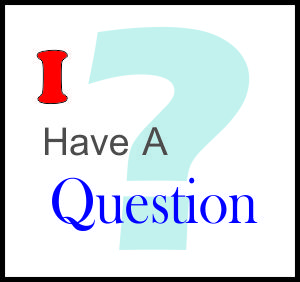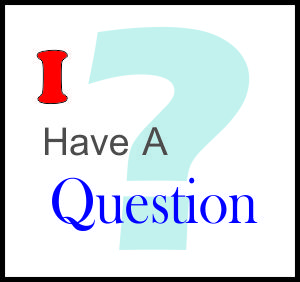Before connecting anything to the current building's circuits, you need to obtain an "Installation Manual" for the current fire alarm system.
Obtain from the web an
"Installation Manual" for the fire alarm system. This is your reference. All models of all fire alarm systems are slightly different, the
"Installation Manual" for this system is your only complete reference for installing, and adding to, this fire alarm system.
If you're having trouble obtaining the Installation Manual, contact the technical support team for the manufacturer. They will help you, that's what they're there for.
Class A Input Circuit
The classification of a circuit isn't made by the fire alarm control panel; the classification of a circuit is made by the wires in the building. If wires are T-tapped onto a Class A circuit, the Class A circuit is now turned into an Un-classified circuit. It is no longer properly supervised, and may be unreliable. It could even produce false alarms.
Don't T-tap a Class A circuit. Any added wiring to a Class A circuit has to be wired using Class A methods.
Initiating Circuit
Before connecting to the "Initiating Circuit", read the Installation Manual to find out if you are working with a Conventional fire alarm circuit, or and Addressable fire alarm circuit.
Conventional Circuit: The word that you're using, "Initiating", implies that it's an Initiating Device Circuit (IDC). That is a Conventional, fire zoned, input circuit.
When there's a fire alarm on that zoned circuit, the arriving firefighters will look all over the building for the fire; the fire alarm panel isn't going say "Trailer". If the trailer has a fire, the firefighters will become frustrated because they won't find a fire in the building. They'll be looking in the wrong place, at least until they notice smoke billowing from the trailer.
To properly connect the trailer to the fire alarm control panel, a separate zone has to be added to the control panel, and wires of the circuit have to be run from the trailer to the panel. That's for the smoke detectors.
Pull stations have to be on a separate zone, and use a separate circuit.
Before adding the wiring, make sure the fire alarm control panel you have will support the added zones. If it doesn't, you have to figure out something else.
Addressable Circuit: The word that you're using "Initiating" may actually be for a Signaling Line Circuit (SLC). That is an addressable circuit that is used to connect addressable input and addressable output devices to the control panel.
The control panel, if it's addressable, will have to be programmed to detect the added smoke detectors and other fire detection devices in the trailer.
An addressable zone input module might be usable, but only on the addressable system, if it is designed to have one. Usually, besides being attached to the SLC, extra power wires from the panel have to be used. Refer to the Installation Manual, or contact the technical support team for further information.
Horn/Strobe Circuit
The horn/strobe circuit, usually called a Notification Appliance Circuit or NAC, carries power to the horns and strobes. Most of the time, it's a conventional circuit.
T-tapping a conventional NAC circuit un-classifies the circuit. The unclassified circuit is partially unsupervised, it won't be reliable, and might not work at all. Don't T-tap any conventional circuit.
NAC circuits in general, though, have another problem. NAC circuits loose voltage from one end to the other because the wires of the NAC circuit have resistance. This lowers the voltage that can reach the end of the circuit. If there isn't enough voltage at the end of the circuit to power all of the horns and strobes, some of them won't work.
To see if the NAC circuit will work, with the added wire and the added horns and strobes, you have to do "Voltage Drop Calculations" for the entire circuit: the original parts (horns, strobes, and wire) of the circuit and the added parts of the circuit. In other words, you have to figure out how much wire is already on the circuit, what size the wire is (that affects its resistance), and how many horns and strobes are already on the circuit.
Then add your extra wire for horns and strobes, with its size and total length, and the current draw for the added horns and strobes.
The manuals for newer fire alarm control panels show exactly how to perform voltage drop calculations. If the manual doesn't show how to perform voltage drop calculations, contact the system's technical support team. They can help you.
Just for the new horns and strobes in the trailer, be aware, you may have to run a new circuit. Before wiring, make sure the panel will support the added circuit.
Also, a 24-volt panel never uses 24 volts to power the horns and strobes, the real voltage from the panel varies a lot. Use the voltage shown in the Installation Manual for the voltage drop calculations, or contact the technical support team for this information.
Compatible Devices
The National Fire Alarm Association, Inc. (NFPA) says that everything has to be compatible.
However, the word "Compatible" means "It Will Actually Work". If something isn't compatible, it won't be reliable, and it might not work at all. In other words, the NFPA says that the system has to work reliably. This is a requirement that should be assumed, but sometimes people don't check compatibility, so the NFPA has to remind them.
Compatible devices are listed in the newer Installation Manuals. If you're unsure about compatibility, check with the technical support team about any questions. They will know.
A specific model of a
conventional smoke detector will work with some fire alarm systems, but not others. A conventional smoke detector will never work on an addressable system. Make sure it's compatible before installing it.
A specific model of an
addressable smoke detector will only work with specific addressable fire alarm systems. An addressable smoke detector will never work on a conventional fire alarm system. Make sure the smoke detector is compatible.
Synchronization for the horns and the strobes is an issue. The only way of being sure the horn/strobes will even work is to get the same model of horn/strobe used in the rest of the building. If it's not the same, there's a good chance the horn/strobe being installed won't work reliably.
Surge Protectors
If lightning strikes the trailer, without properly grounded surge protectors as the wires enter each building, the fire alarm system will probably go into alarm, and the whole fire alarm control panel may easily be destroyed. The surge protectors also come with Installation Sheets. Read and exactly follow the Installation Sheets.
Remember, on all the wires coming into each building, the IDC, the SLC, and the NAC, make sure to install properly grounded surge protectors.
Obtain a Fire Alarm Construction Permit
The permit process may seem like a pain, but one of the many purposes of the permit is to protect you. Before any construction, get a permit from the government.
Douglas Krantz