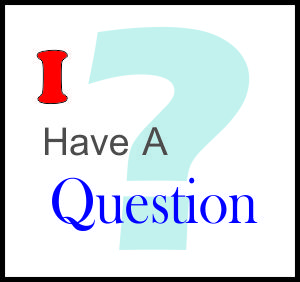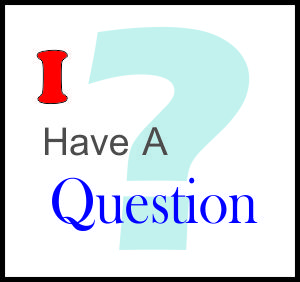Probably not Water on the SLC Wires
The Signaling Line Circuit (SLC) wires won't give you a device address.
Your problem could be a bad MCP (Manual Call Point or Pull Station), or it could be a false address sent by another device, somewhere in the building, that got wet. When an addressable device gets wet, anything can happen.
You have an addressable circuit on the fire alarm system because you can identify what device is in alarm. An addressable fire alarm circuit, or SLC (Signaling Line Circuit), works by sending packets of digital data that say something like "This is device number XYZ and I'm normal", or "This is device number XYZ and I'm in trouble", or "This is device number XYZ and I'm in alarm".
The number "XYZ" is determined by the thumbwheels, or switches, or programmed into the addressable smoke detector, MCP, control relay, or other addressable device attached to the SLC. The "XYZ" number, its address number, does not change by itself because that number is how the panel can recognize the device.
If it's a bad MCP, replace it.
Water on a Device
EST uses an address PP CC DDDD: PP is the panel number, CC is the card number in the panel, DDDD is the device address. Other brands might use an address like L01 D007. Every brand of fire alarm system uses a different numbering scheme for addresses, so for the description, I'll be just using a three-digit address, like XYZ or 135.
Even though a detector, input module, or control output device has it's XYZ address programmed into it, or the XYZ address set correctly, water can, and will, mess up the XYX address. If the original XYZ address may be 017, water might confuse the internal electronics to say 135.
Because of the water, you can't count on the device to show what is happening. Water on a duct detector should send data on the SLC saying "This is device number 027 and I'm in trouble", but because of the water messing up the electronics in the duct detector, it sends "This is device number 135 and I'm in alarm". The 135 is a false address.
The address shown on the panel, in essence, is a lie; the real address rarely shows up on the panel.
If water has entered into a device, somewhere, you have to find it. Water is a progressive problem. Usually, the initial exposing a device to water confuses the computer like electronics inside the device, but the problem won't stop once the water dries out.
Through chemical changes, as time goes on, copper can be dissolved off the circuitry and re-laid on the printed circuit board, making copper bridges. The copper bridges will short out parts of the circuit, causing problems. Water will also corrode the circuitry, causing more problems.
If there's water in a device, you have to find the device and replace it.
Finding the Device that has Water on It
There isn't a single method that can be used to find the bad device. You have to be creative, and have patience. If you can't find the problem one way, try another way, and another way, and another way. Keep trying different methods of finding the device until you have found and replaced the device.
Alarm: I found a wet heat detector sending out false addresses by waiting a few hours and resetting the panel. Up until then, over a dozen device addresses looked to be in alarm. After a few hours, then resetting, only the bad heat detector showed an alarm.
Alarm: I found a duct detector sending out false addresses that waited a couple of weeks for corroded circuitry to sound the alarm, and it did that during movie time in a multiple screen movie theatre. This took several hours of walking around, and reading "Trouble Active" and "Trouble Restore" in the panel's history. When I noticed that an Active and Restore address that were next to each other in the history, I could find an inaccessible duct detector 6 meters (20 feet) above a hard ceiling in the manager's office.
Trouble: I found a smoke detector sending out false addresses by using the manufacturer's contact testing device. When a smoke detector showed up as having really, really good contacts compared to all the other devices, I knew I found the bad smoke detector.
Trouble: I found a duct detector sending out false addresses by climbing up on air handlers and seeing a duct detector that just looked to be old and slightly corroded. Replaced the duct detector, and the troubles stopped.
Alarm: I found a wet pull station (MCP) that was sounding the alarm and alarming one address after another while I traveled to the condominium building. This one was easy to find because the maintenance person mentioned that earlier in the day, the underground garage was cleaned with water. Replaced the still-wet pull station.
Find the Bad Device
You will have to be creative in your looking. If it's water-on-a-device, start by looking at devices that could have water on them, especially duct detectors for roof mounted air handlers. After that, just keep looking, and observing. That's the only way you can find the problem.
Douglas Krantz