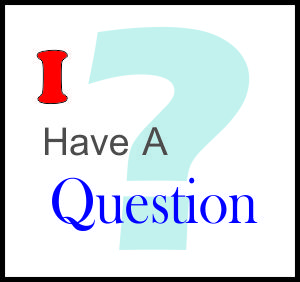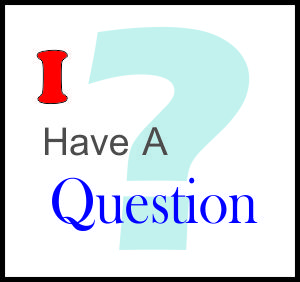The answer is based on the technical aspects, the life safety aspects, and the legal aspects of a fire alarm system. However, the technical aspects and the life safety aspects of a fire alarm system have to be fully understood before the legal aspects really make sense.
NFPA and the Law
The National Fire Protection Association, Inc. is a publishing house. They publish books. As far as the "Code" books are concerned, the authors of the texts are volunteers.
The NFPA 72 Code Book isn't a law book because the NFPA isn't a legal entity; the NFPA 72 Code book is a description of what it takes technically, and life safety wise, to make a minimally functional fire alarm system. If the finished fire alarm system isn't technically made as well as what is shown in the NFPA 72 Code, the fire alarm system ain't gonna completely work.
They indicate, though, that the fire alarm system can always be better.
The word "Code" in the title of the book isn't because the book is the law, the word "Code" is the format of the book. The NFPA 72 Code Book is written so it can be copy/pasted directly into the government's law.
World-wide, many governments have copy/pasted the NFPA 72 Code Book into their law.
NFPA 72 National Fire Alarm Code Handbook
I highly recommend you get the NFPA 72 National Fire Alarm Code Handbook. You can find it on the NFPA.ORG website, right next to the NFPA 72 Code Book.
The Handbook provides explanations of the Code that the governments have copy/pasted into their law, provides the writers and editors commentary about the Code, and includes pictures and diagrams showing what is meant by the Code.
Much of the following is based on what's written in the Handbook. Yes, the Handbook costs more. However, I find that the Handbook is a very good reference book, and well worth the extra expense.
Class A Wiring
The classification of a wiring system, be it Class A or Class B, is for the signal pathway itself, it isn't for the panel or for the panel or for the devices. The requirements for the panel and the devices fall under the "Listed for Use" category.
The Class A wiring system is a signal path, and the path can be summarized by the following:
- A Class A path system will include a redundant signal path - If the path is interrupted, the system feeds both ends of the paths so there are now two paths; the original outgoing path which is now cut shorter, and the return path which is now being used as an outgoing path
- If wires are used, a wire-to-wire short may shut down the whole path (this is a "just how it is" issue)
- Both conventional and addressable systems fit into this
- The SLC (Signaling Line Circuit), the IDC (Initiating Device Circuit), and the NAC (Notification Appliance Circuit) fit into this
- The panel shows a trouble signal when there is a problem
Your thermal linear heat detector is connected to the panel or module through wires laid out in a Class A configuration. Remember, it's not the heat detector that is Class A, the heat detector is a "Listed for Use" device; the heat detector is connected to the panel using with wires in a Class A configuration.
Even if the heat detector is directly connected to the panel or module, at least technically and electrically, the heat detector itself is connected using its own very short wire leads in a Class A configuration.
Listed for Use
The NFPA does not list anything. The NFPA doesn't even certify any testing laboratory that does the listing fire alarm equipment and systems. The NFPA, though, does require that all equipment will be "Listed for Use".
What they mean is that a third party, nationally known testing laboratory, like UL, ULC, CE, CCC, FM, Etc. tests the equipment, and if the equipment is certified to work as advertised by the testing laboratory, they included it in their "List" of working equipment or systems.
Your fire alarm control panel has been listed for use, and the Notifier XP10-M module has also been listed for use.
I don't know who made it, but the "O2 MONITOR FIRE PROTECTION" oxygen sensor controller board looks like it has been listed for use.
Conventional Class A
The wiring between the Notifier XP10-M module and the oxygen sensor control board is conventional. The only difference between conventional Class B wiring and conventional Class A wiring is the location in the building for the end of line resistor.
Yes, the end of line resistor is always at the end of the line. However, with Class B wiring, the end of line resistor can be located anywhere in the building; with Class A wiring, the end of line resistor is the Class A screw terminals of the panel, or inside the circuit board wiring of the panel.
With the end of line resistor at or in the panel's circuit board, if there's a trouble on the circuit, the panel can switch to back-feeding the Class A screw terminals with the same signal as the Class B terminals.
With the end of line resistor anywhere else than at or in the circuit board, like at the other end of the hallway, the panel can't back-feed the circuit.

Like a waterflow switch or a tamper switch, the outputs of the of the O2 MONITOR FIRE PROTECTION printed circuit board are just contacts.
I know. The screw terminals on the O2 MONITOR board are single-hole terminals for the wire. However, because the O2 MONITOR FIRE PROTECTION board has been listed for use, that's what you're stuck with; both the Class B input wire and the Class A output wire are inserted into the same wire hole.
Use wire like 18 AWG (~0.75 mm2) wire, and insert the Class B input wire and the Class A output wire independently, the same way the same two wires would be used for a waterflow switch or a tamper switch.
Just make sure when inserting the wires, both wires have to be of the same size. Also, do not twist them together when inserting the wires. If even one of the wires looses contact in the hole, the panel has to show a trouble.
You can find the installation sheet for the Notifier XP10-M input module at:
https://techcommft.blob.core.windows.net/fluidtopics/integrations/docs/i56-1803.pdf
.
https://techcommft.blob.core.windows.net/fluidtopics/integrations/docs/i56-1803.pdf
This sheet shows the exact wiring diagram. It's the official wiring diagram and includes the wiring for a Class B IDC (Initiating Device Circuit) and a Class A IDC.
The installation sheets are the officially "Listed for Use" diagram that should be followed, exactly.
Backward Relay Wiring
I don't know about who made the O2 MONITOR FIRE PROTECTION board, but often, the trouble output relay (SENSOR FAIL) is active when the sensor is normally, and if anything fails on the sensor, the relay relaxes.
In a sense, this would be backward because when the sensor is normal, the NO contact is actually closed, and the NC contact is open. That way, if there is a power failure to the board, the relay will relax and change states, sending a supervisory "trouble" signal to the panel.
Douglas Krantz